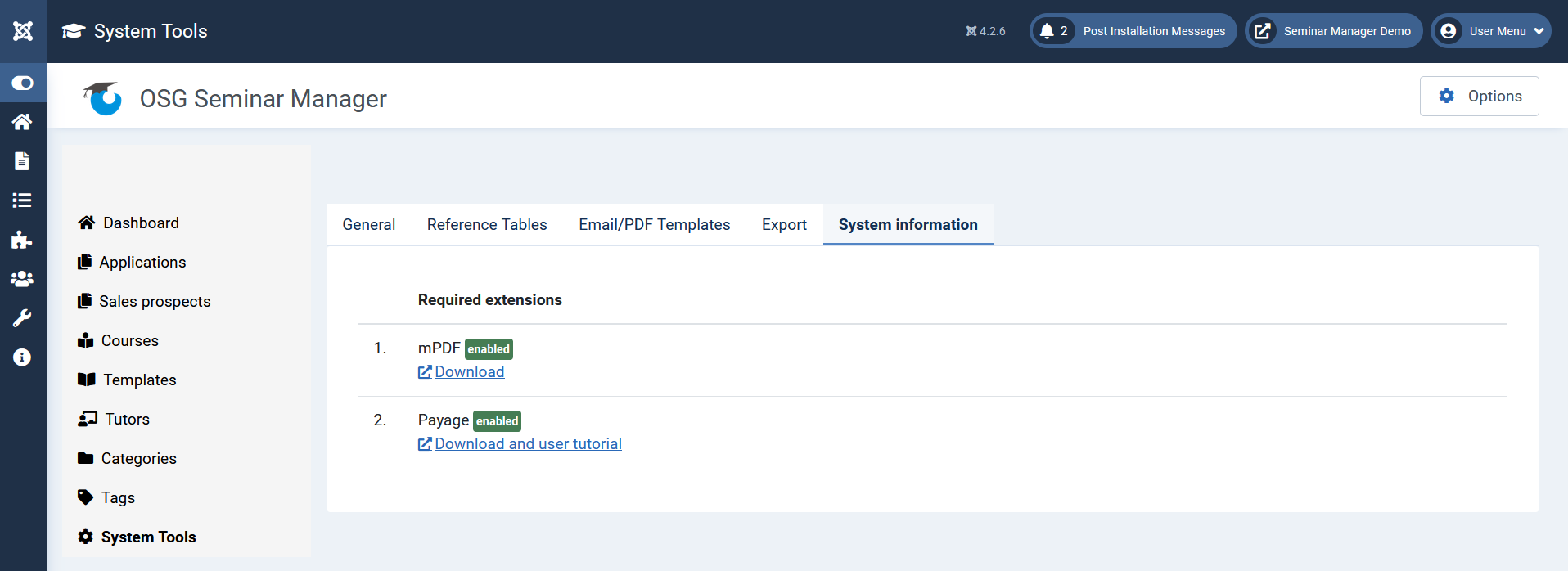Overview Seminar Manager J4/J5
On this page the manual for the Seminar Manager J4/J5 is created.
The current changelog describes the new features and announces previews.
The manual for Seminar Manager for J3 you can download here.
After reinstalling Seminar Manager J4, go to System Tools and under the "System information" tab, install mPDF and the Payage option.
With mPDF you can enable features like PDF invoice, PDF attendee list, PDF certificate as well as automatic PDF mail attachments.
By downloading Payage you can enable online payments.