Different booking forms and linking to a course
Different booking forms and linking to a course
If you use different categories of courses, it can be necessary to have different booking forms for these courses. Until now, this was not yet possible using the OSG Seminar Manager. For the Joomla! 4 version of the software it is now possible to create different booking forms and link them to courses.
Creating a bookingform layout
In the "Settings" you can find the "Layouts for application form" in the first tab "General".
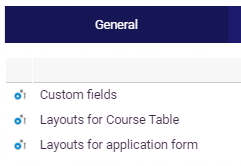
After clicking this link you see the overview of the application form layouts. Click the button "New" and you get the form for creating an application form layout.
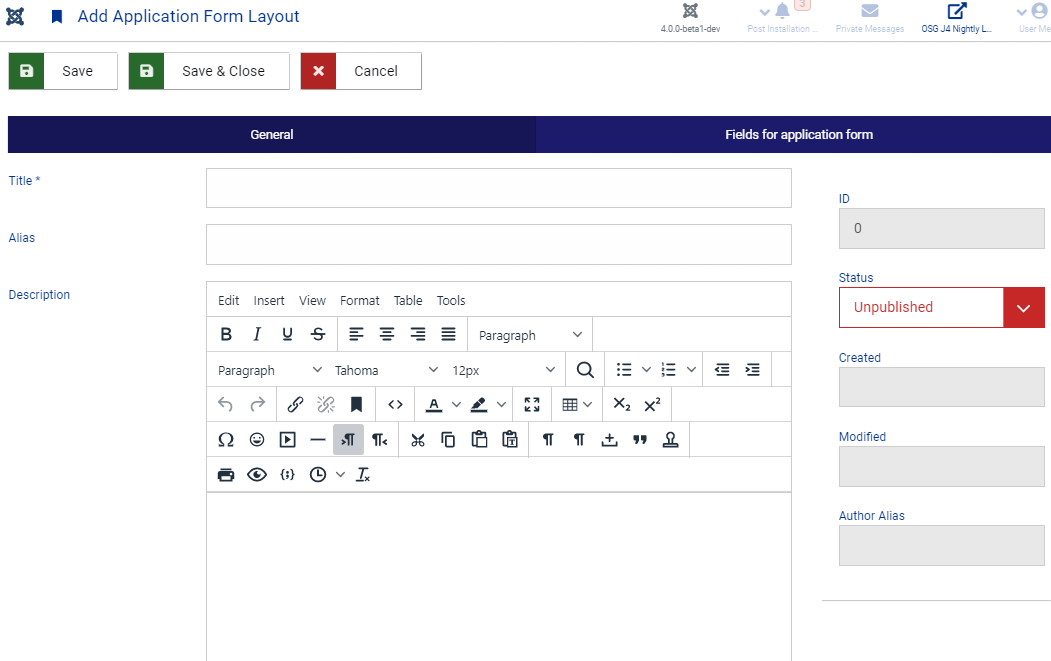
Insert a title here, to be able to link the application form layout to courses later-on.
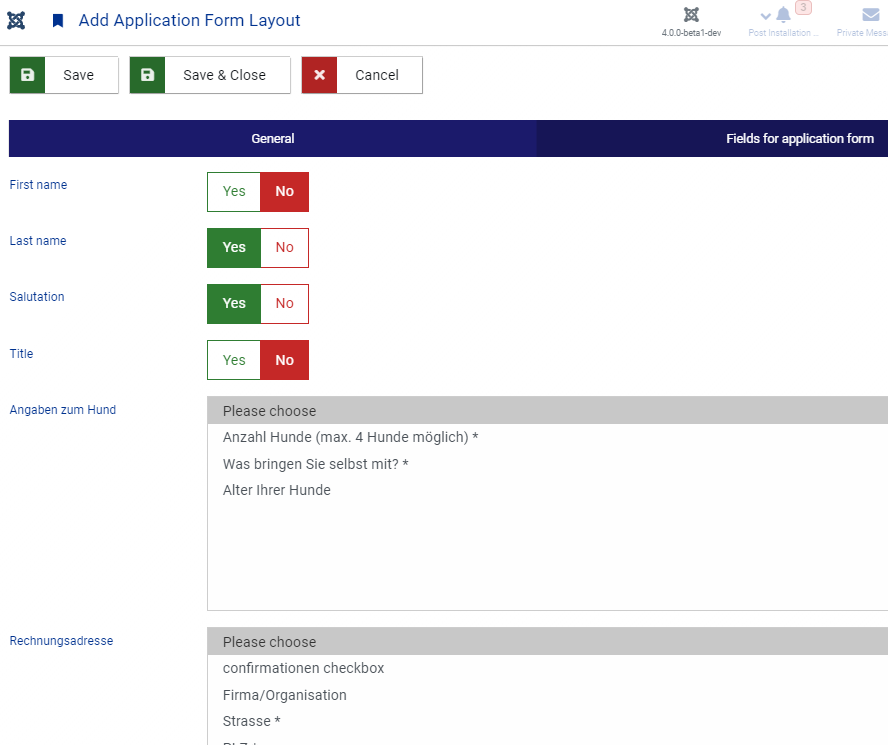
In the second tab, you select the fields to be shown in the application form. Custom fields for applications are shown in the select boxes and can also be chosen for the booking form.
Linking an application form layout to a course
After saving an application form layout, you can now link it to a course. This is done in the course single view in the third tab "Templates and level":
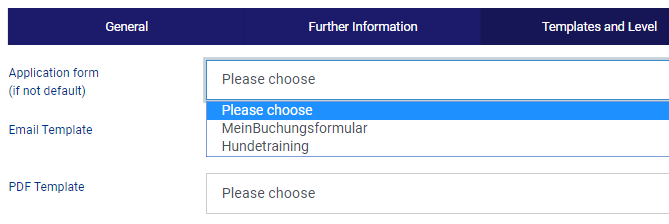
If you have selected a created application form layout, the booking form for this course will only show the selected fields. If there is no application form layout selected, all fields will be shown.










