The fields First name, Last name and Email address are still fixed and cannot be edited or hidden. The Salutation and Title fields can be optionally shown or hidden.
Furthermore, user-defined fields such as the billing address (with the option to select the individual fields) and consent fields (e.g. GTCs) can be used for the booking form.
You can customize the booking form in System Tools under "General" and then by clicking on Layouts for application form.

Here you can create new booking forms or edit existing ones.

Open the desired booking form and select the tab "Fields for booking form". With a click on "No"/"Yes" you can de- or activate the fields "Salutation" and "Title".
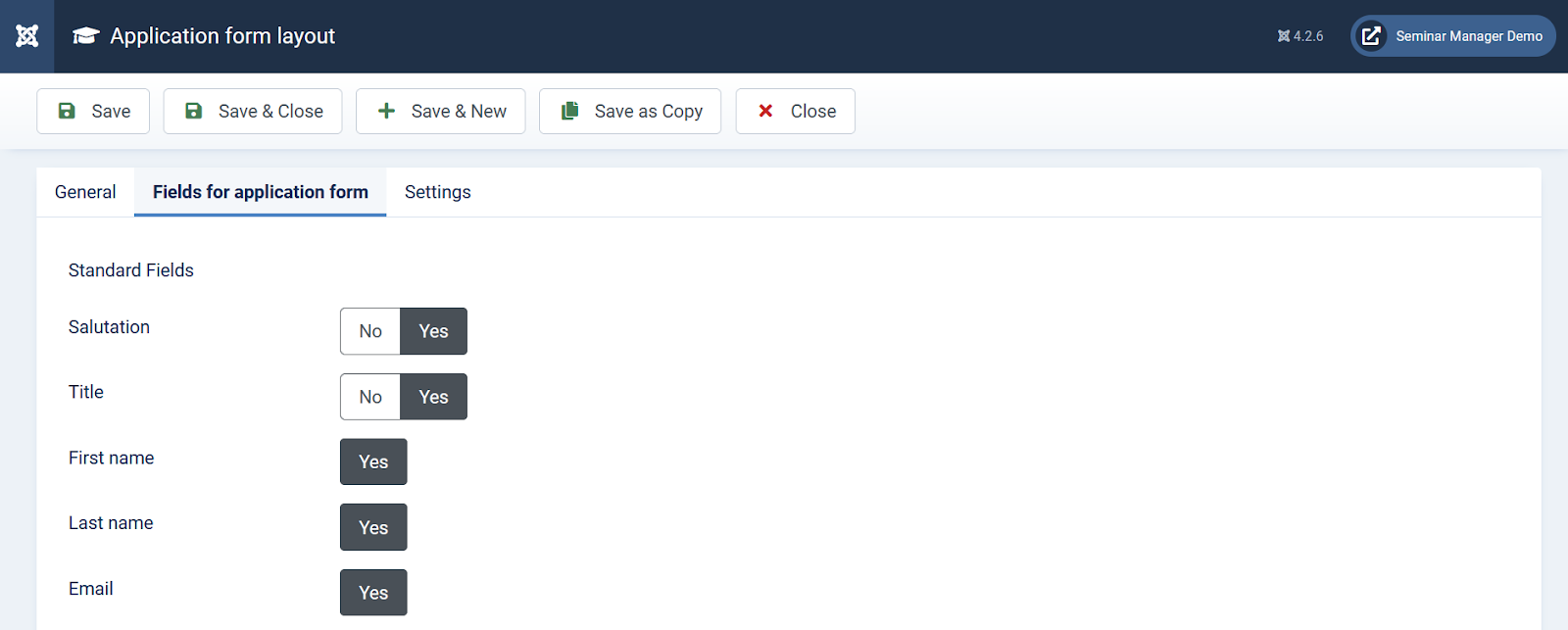
Further down, in the custom fields, you can add the individual fields (such as street, city, country) to the billing address after selecting "Yes".
By clicking on "+" you can add, edit and mark as required ("Required") consent fields like for T&Cs.
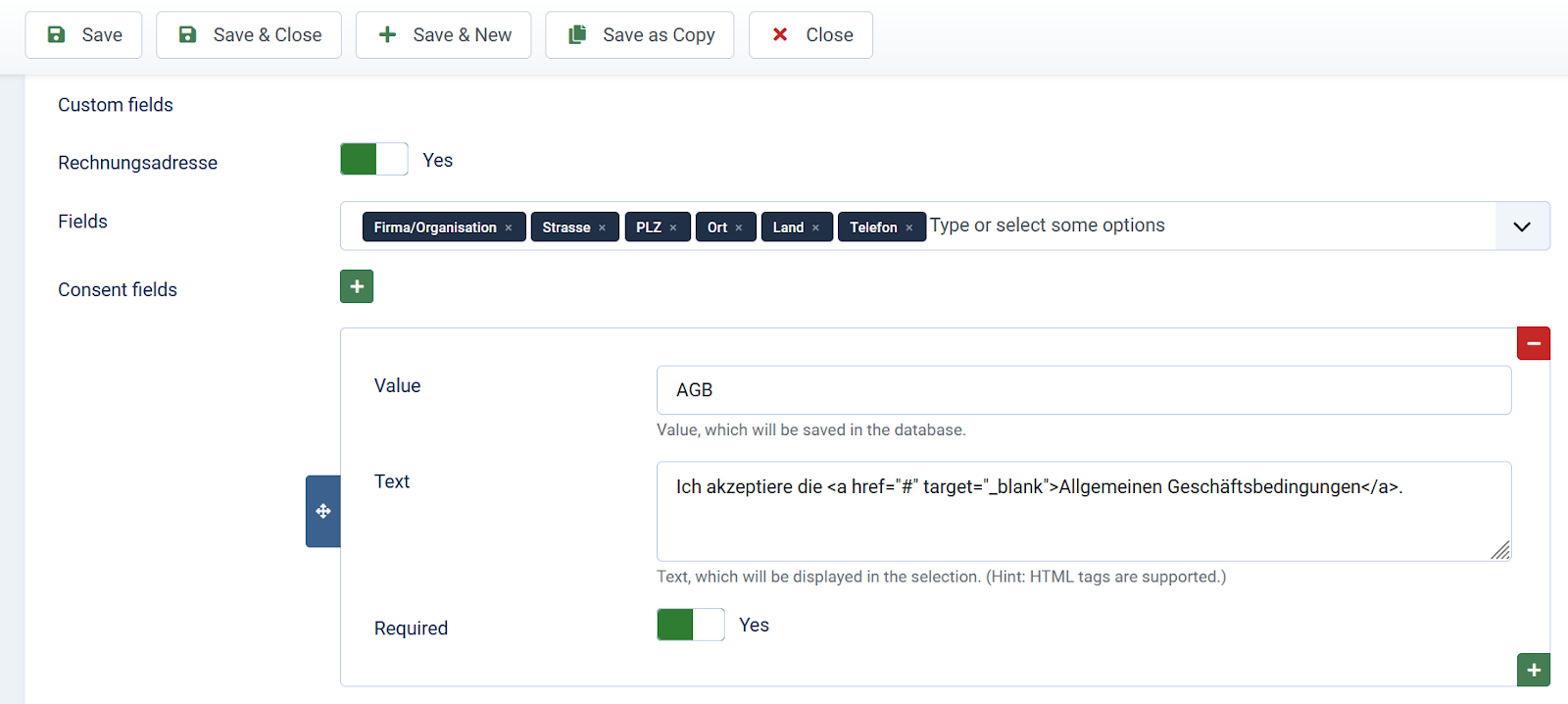
For each event a specific registration form can be created and selected under "Templates and Level" at "Booking Form". It is therefore possible to use the appropriate booking form for the event in question from several booking forms.
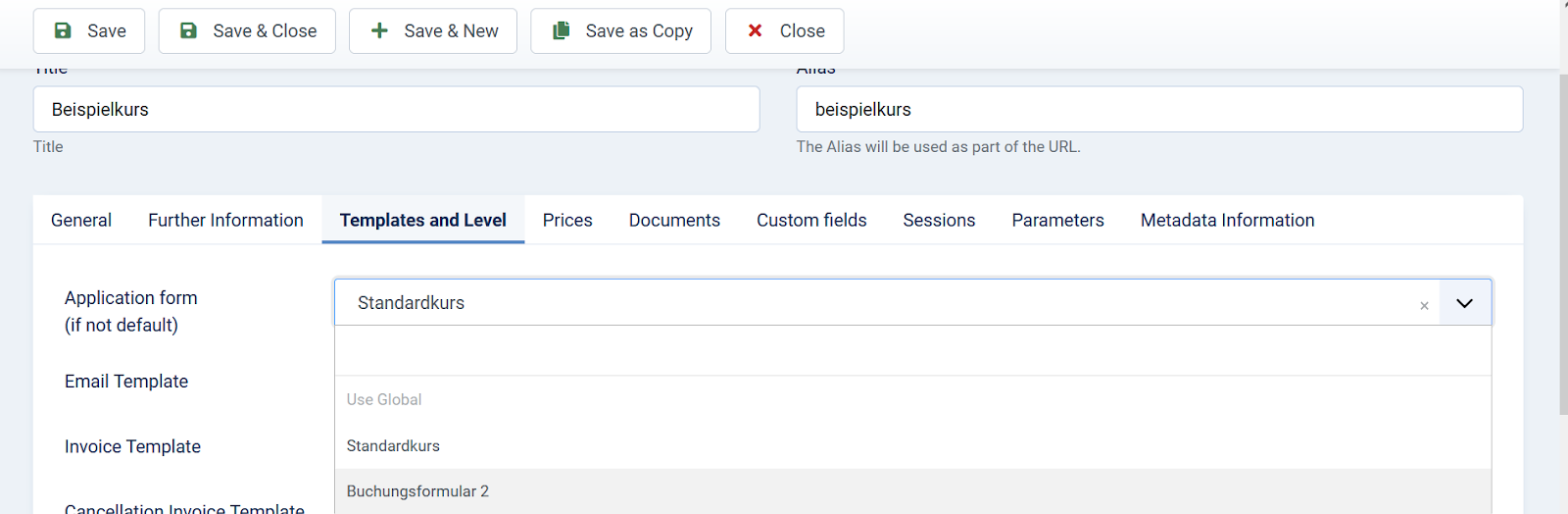
If no specific booking form is clicked, the "Default" booking form is automatically selected (if a form is set as "default"). By clicking on the star icon under "Default" you can set the booking form as default.
Note: No custom fields will be displayed if there is no "Default" booking form.
