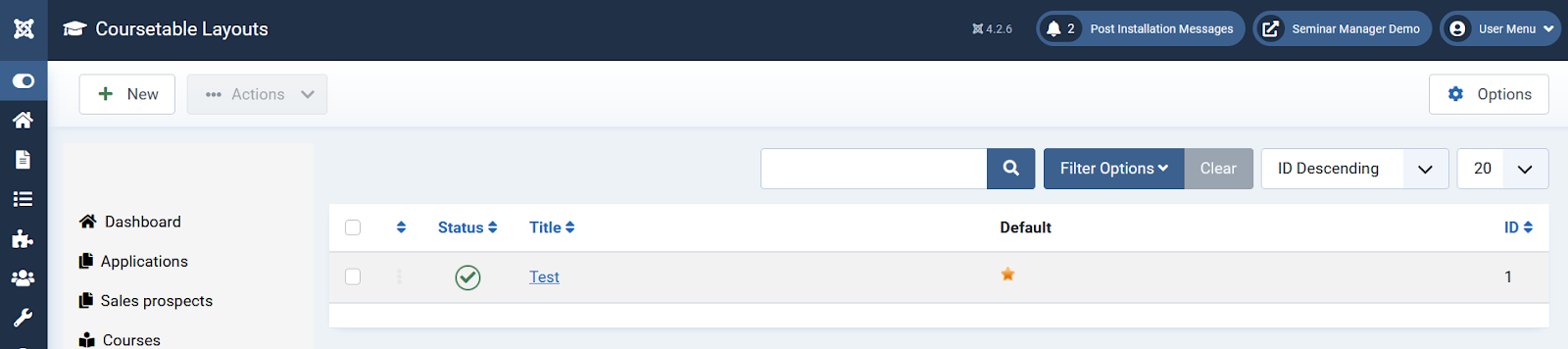Overview on category, course view, trainer and tag level.
Note: It is recommended to first create the desired custom course fields and then the course table layout. This way the custom course fields can be sorted by the table layout.
It is possible to define what should be displayed in the overview table. The sorting and order of the course table can also be customized. Open the desired course table layout via System tools > General > Layouts for course table.
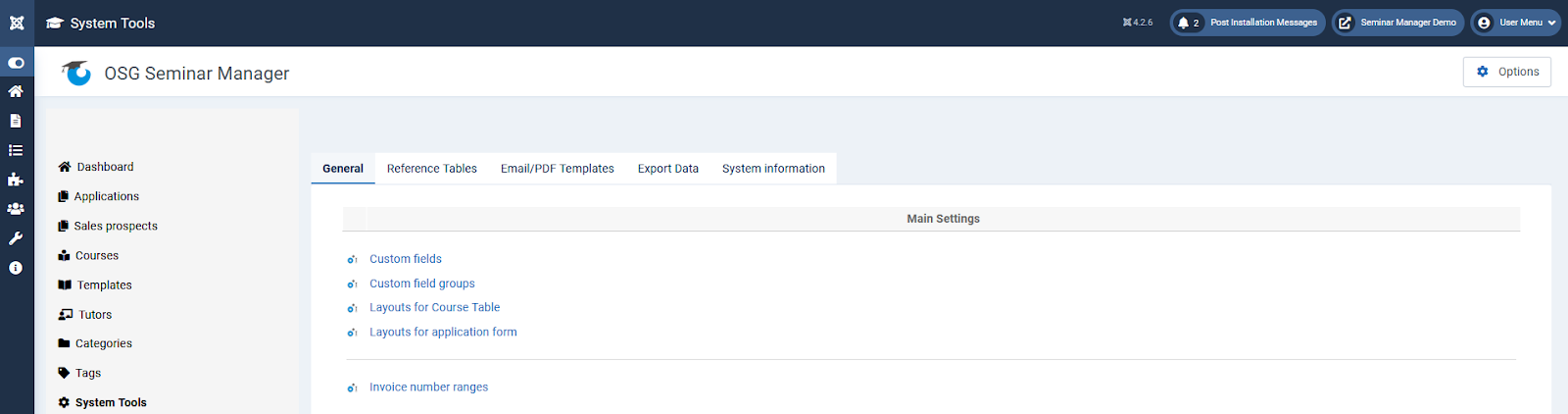
Under "Course table ordering" the sorting can be changed.
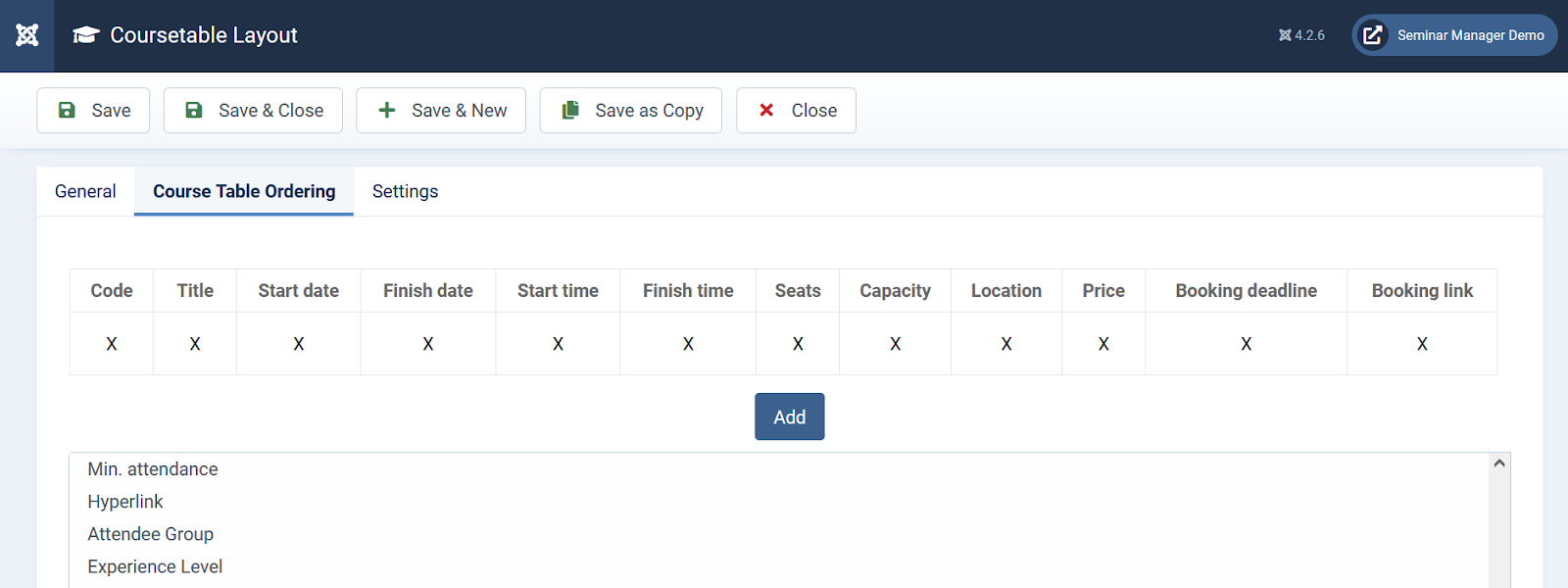
The individual course attributes can be defined under the user-defined fields and displayed in the table in the frontend.
In the "Settings" tab, you can define the order and sort direction of the course table.
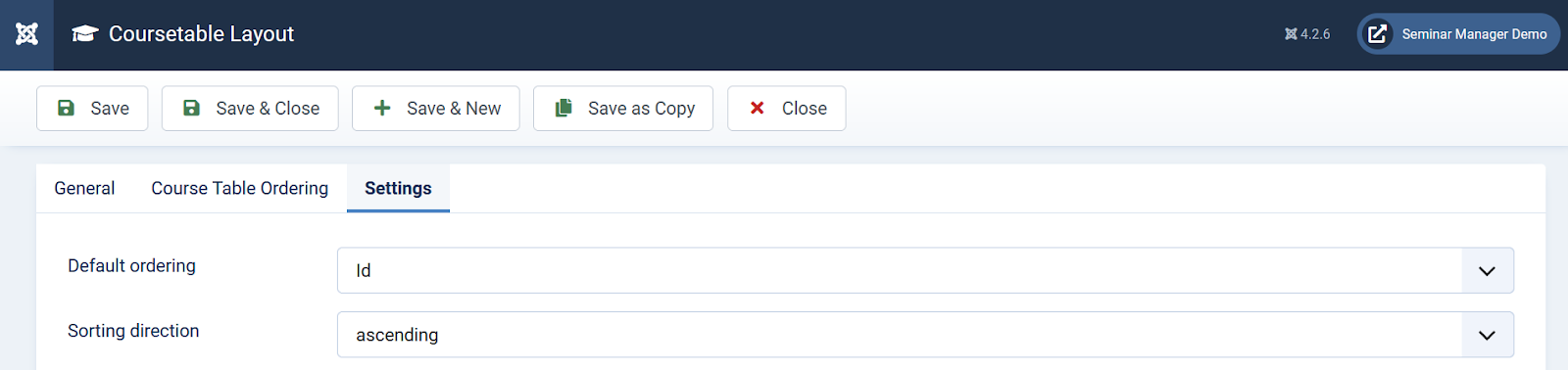
In addition, a layout can be set as "Default", i.e. preset. To do this, mark the desired layout with the star.